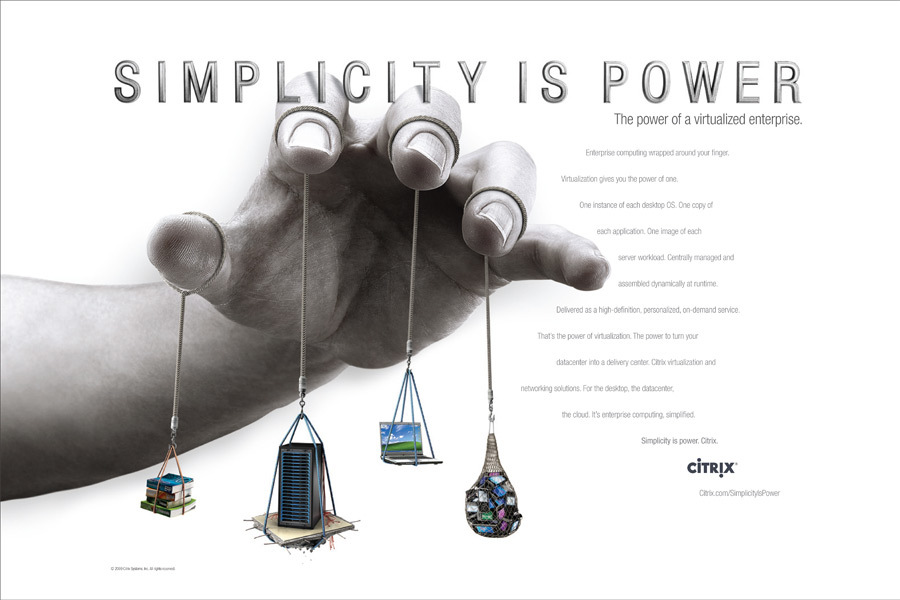Il est parfois utile de vider le cache du client Citrix ( Online plugin ou Receiver ) aprés divers test ou migrations.
Cette information est stockée en hexadécimale dans la ruche du registre utilisateur.
Afin de vider le cache et donc l’historique des serveurs, il faut supprimer la clé de registre suivante :
HKCU\Software\Citrix\PNAgent\Configuration Model 00
Flo !
Sometimes, you need to reset the server history in your Citrix client which can be populated by some test or migration.
This information is stored in an hexadecimal format in user hive registry.
in order to clean the history, delete the folowing registry key:
HKCU\Software\Citrix\PNAgent\Configuration Model 00
Flo!